**This post is a work in progress and currently unfinished, but may still provide useful information**
What’s the difference between the various sampling methods currently offered in NightCafe’s Stable mode, and are there any advantages to using a specific one? TL;DR
Continue reading to find out. Click #here to jump to the results.
You can read more about Stable Diffusion on NightCafe in this article by the founder of NC.
Where to find the sampling methods
If you haven’t already, switch the Algorithm to STABLE and ensure that #Advanced Settings* are enabled so you can view the default or pick a different sampler from the drop-down menu.
*You can read more about advanced options #here
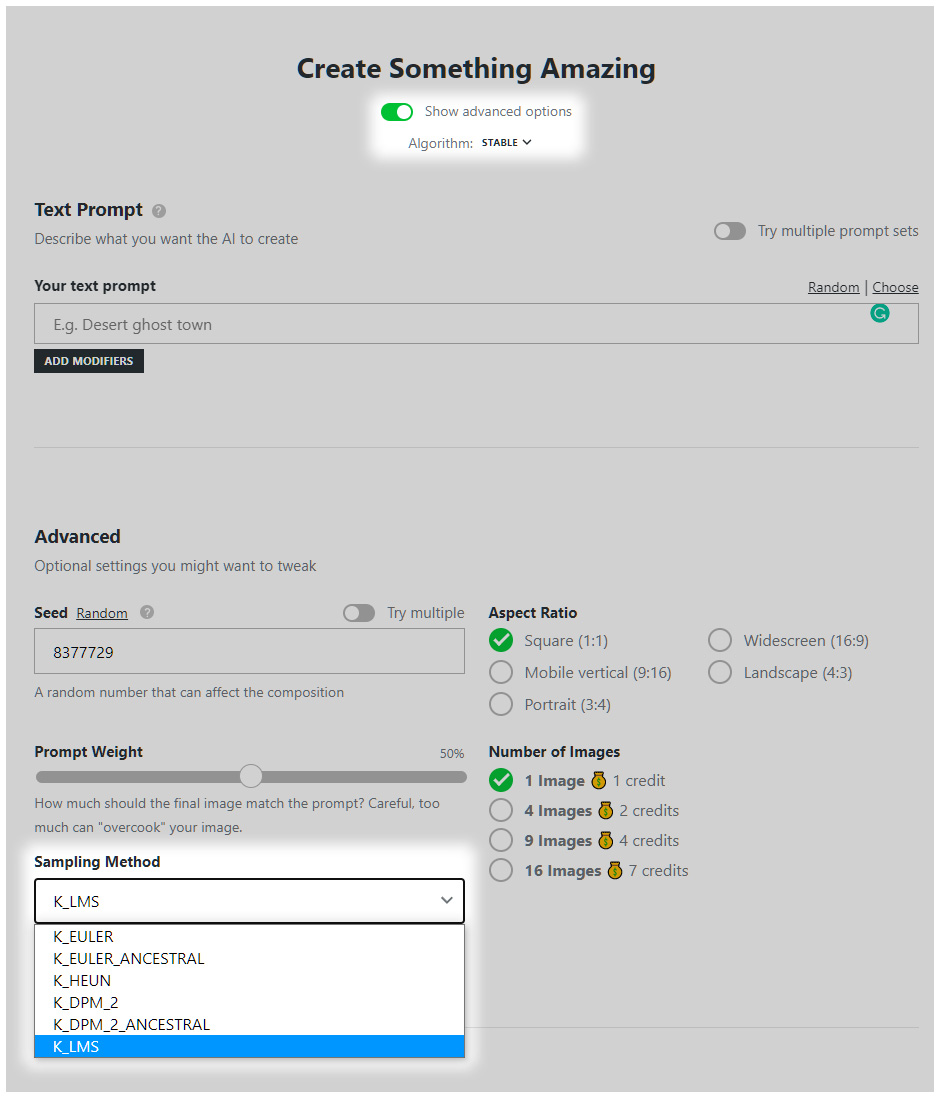
Study 1, “Portrait photo”
NightCafe collection: Study ⚖ Sampler, Weight “Portrait Photo” (x66)
A simple prompt using the basic settings that Stable Diffusion was designed for.
1a, settings
Prompt: “Portrait photo”
Seed: “1”
Aspect Ratio: “Square (1:1)”
Prompt Weight: {variable}
Sampling Method {variable}
Number of Images: “1” *any additional images would generate with random seeds and not be comparable*
Runtime: “Short”
Output Resolution: “Thumbnail (512*512px)”
1b, all images
All variations of the image that are possible from the settings above using different combinations of Sampling Methods (top) and Prompt Weights (left).

1c, Regular vs Ancestral comparison
In these images, the outputs from using K_DPM_2 and K_EULER have been overlaid onto the _ANCESTRAL variants in Photoshop with the difference filter applied to highlight any changes, especially the ones not easily detectable by human eyes.

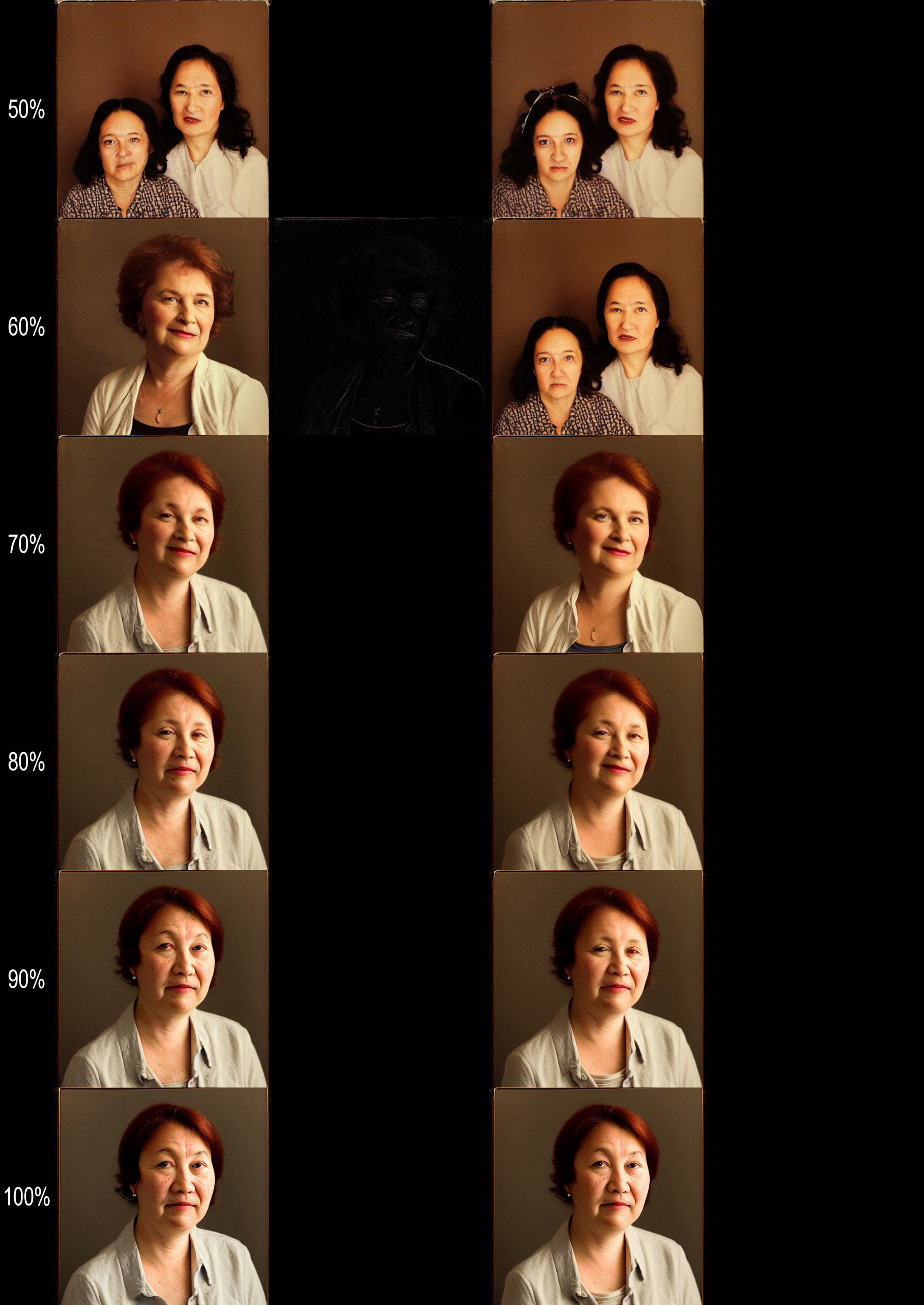
With this prompt, the Ancestral versions of K_DPM_2 and K_EULER are practically indistinguishable from their non-ancestral versions and will be excluded from further tests with this prompt.
1d, a closer look at the non-ancestral samples
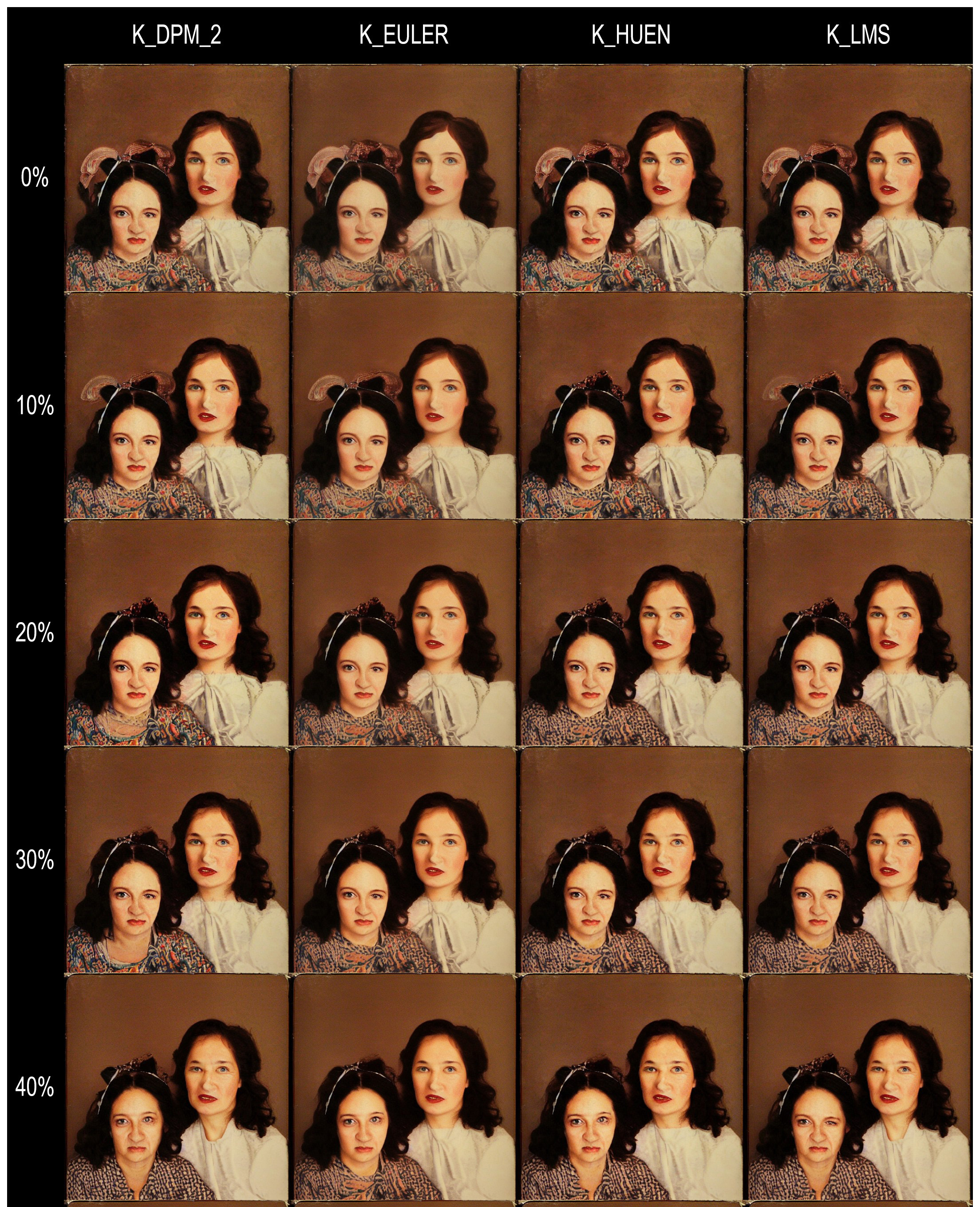

These don’t get interesting until the 60% Prompt Weight, suggesting that at anything equal to or below 50% weight it doesn’t matter which Sampling Method you choose.
1e, differences

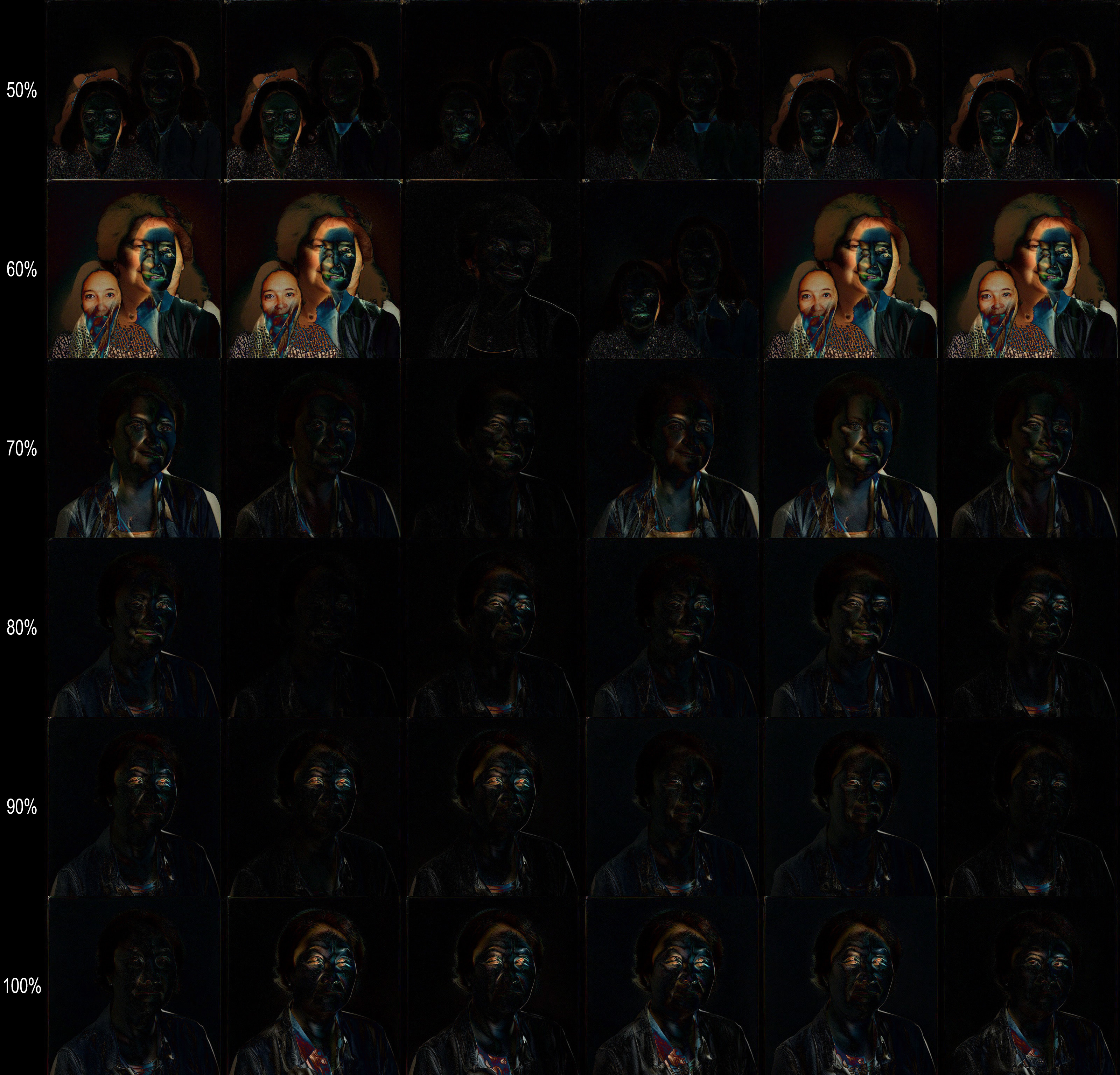
Study 2, “Efacthgin City”
NightCafe collection: Study ⚖ Sampler, Weight, Runtime “City”
2a, settings
2b, all images
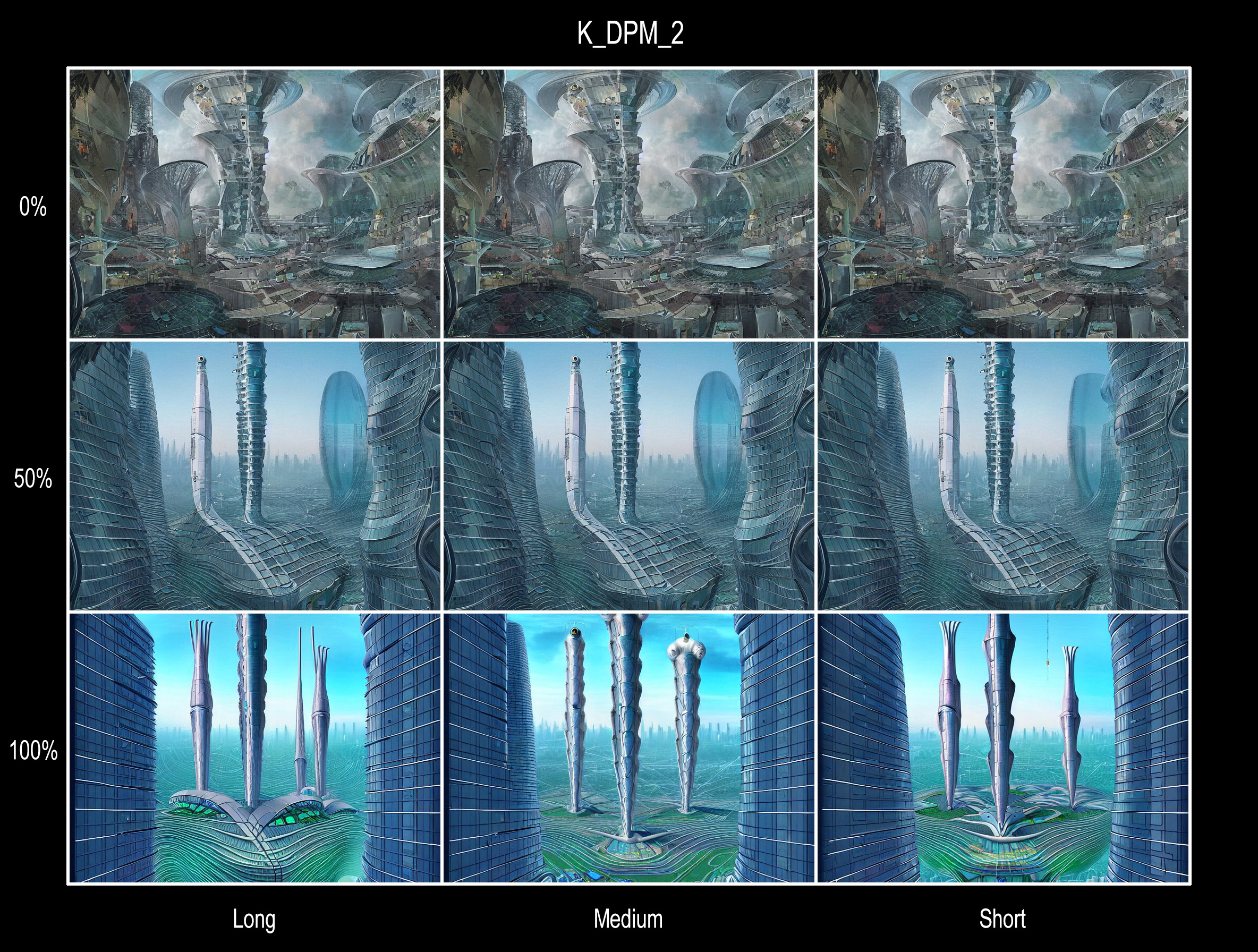
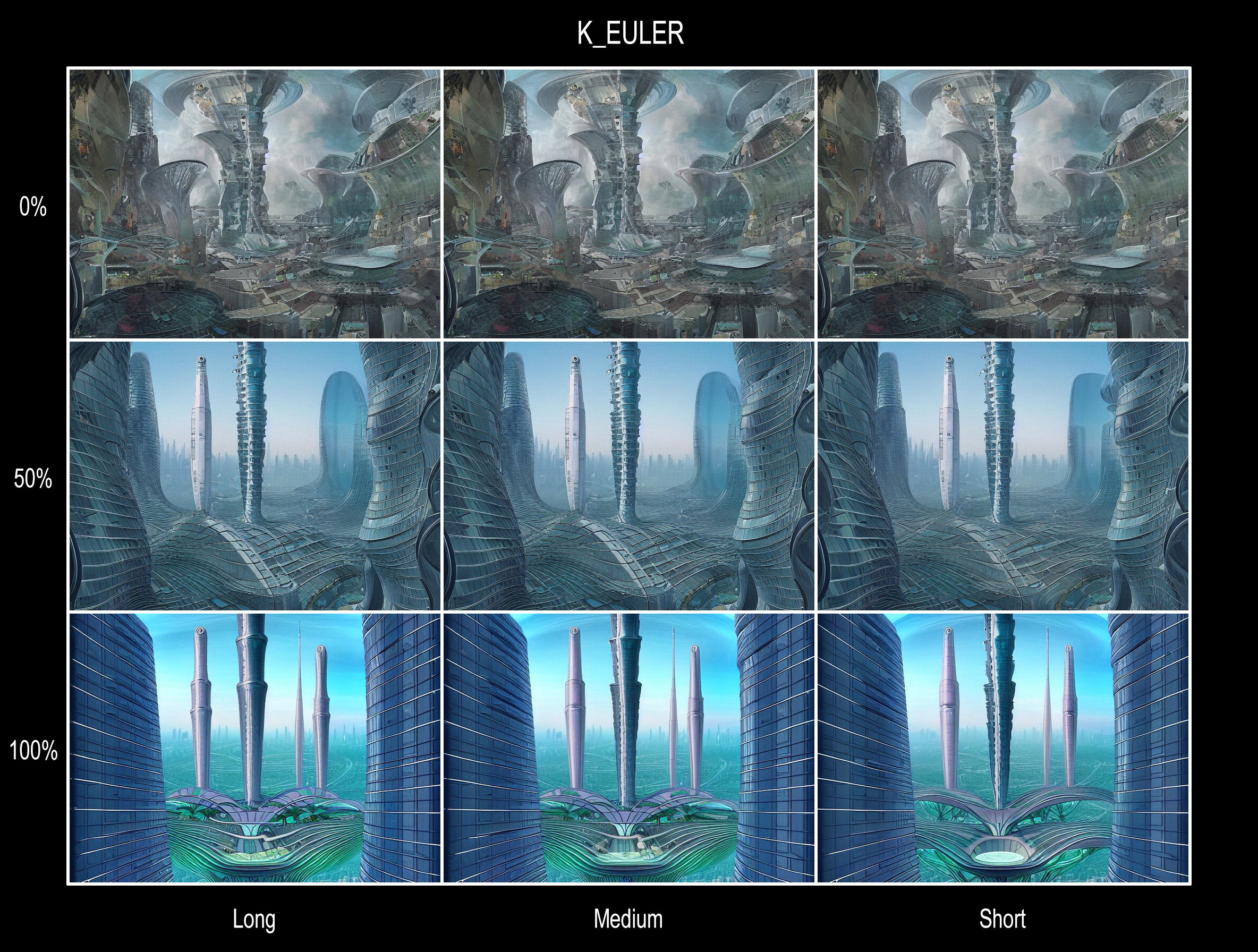
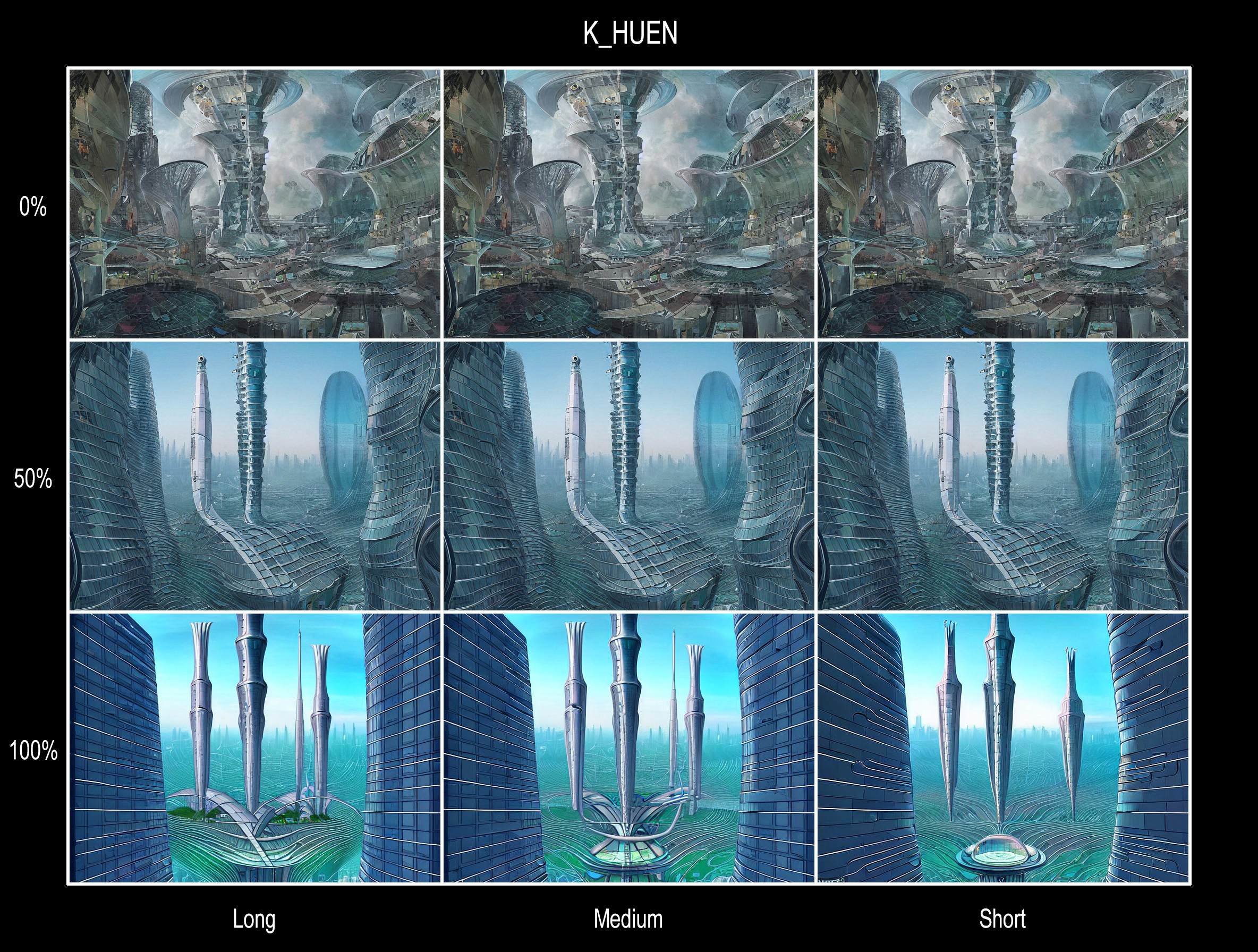
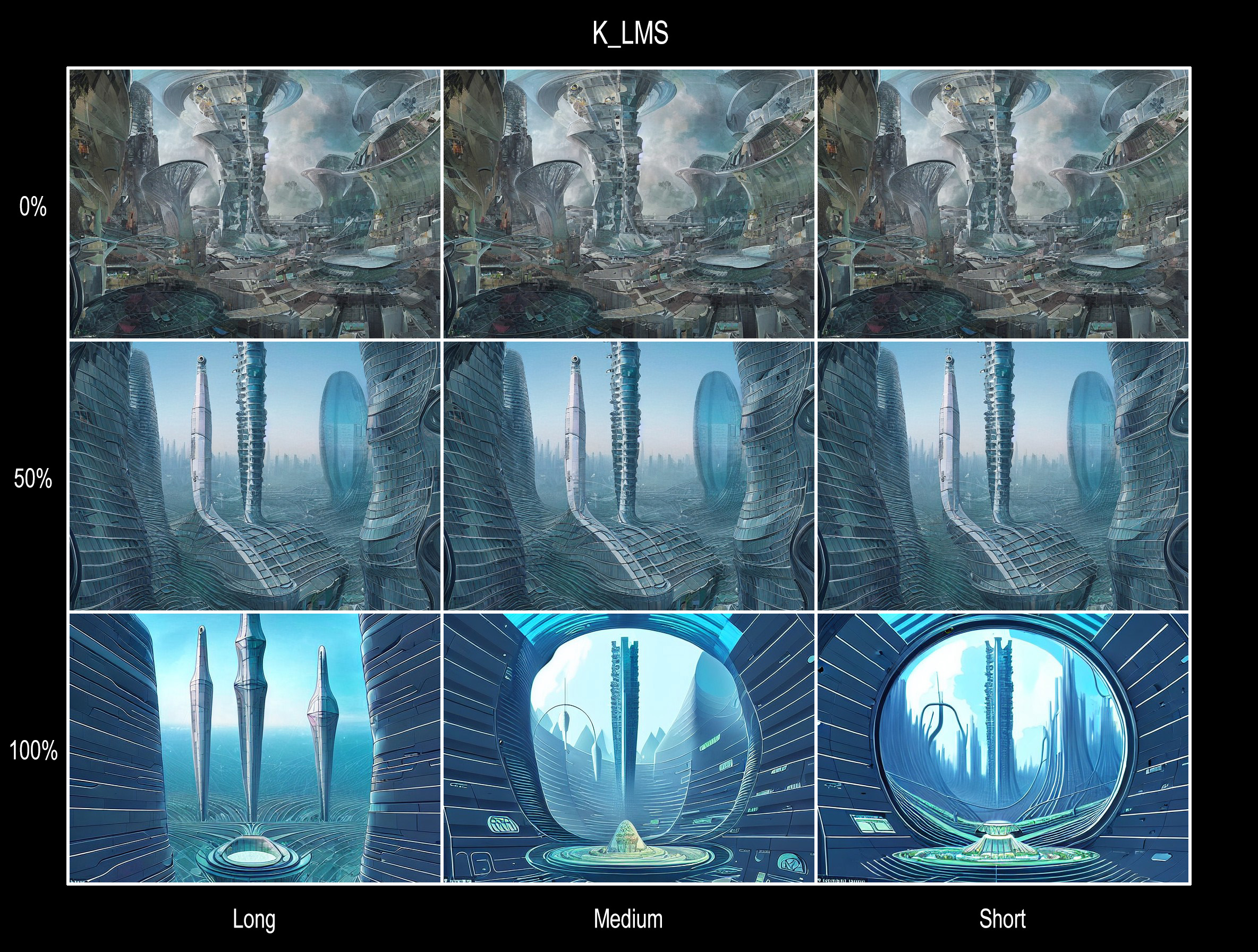
I’ve excluded the ancestral versions as they were exact duplicates of the non-ancestral versions.
Similar to the Portrait Photo experiment, there’s almost no difference in the lower weighted pieces, with there being only minimal changes visible with a Prompt Weight of 50%.
Additionally, this time we can see that increasing the Runtime makes no difference unless the prompt weight is set very high.
2c, differences
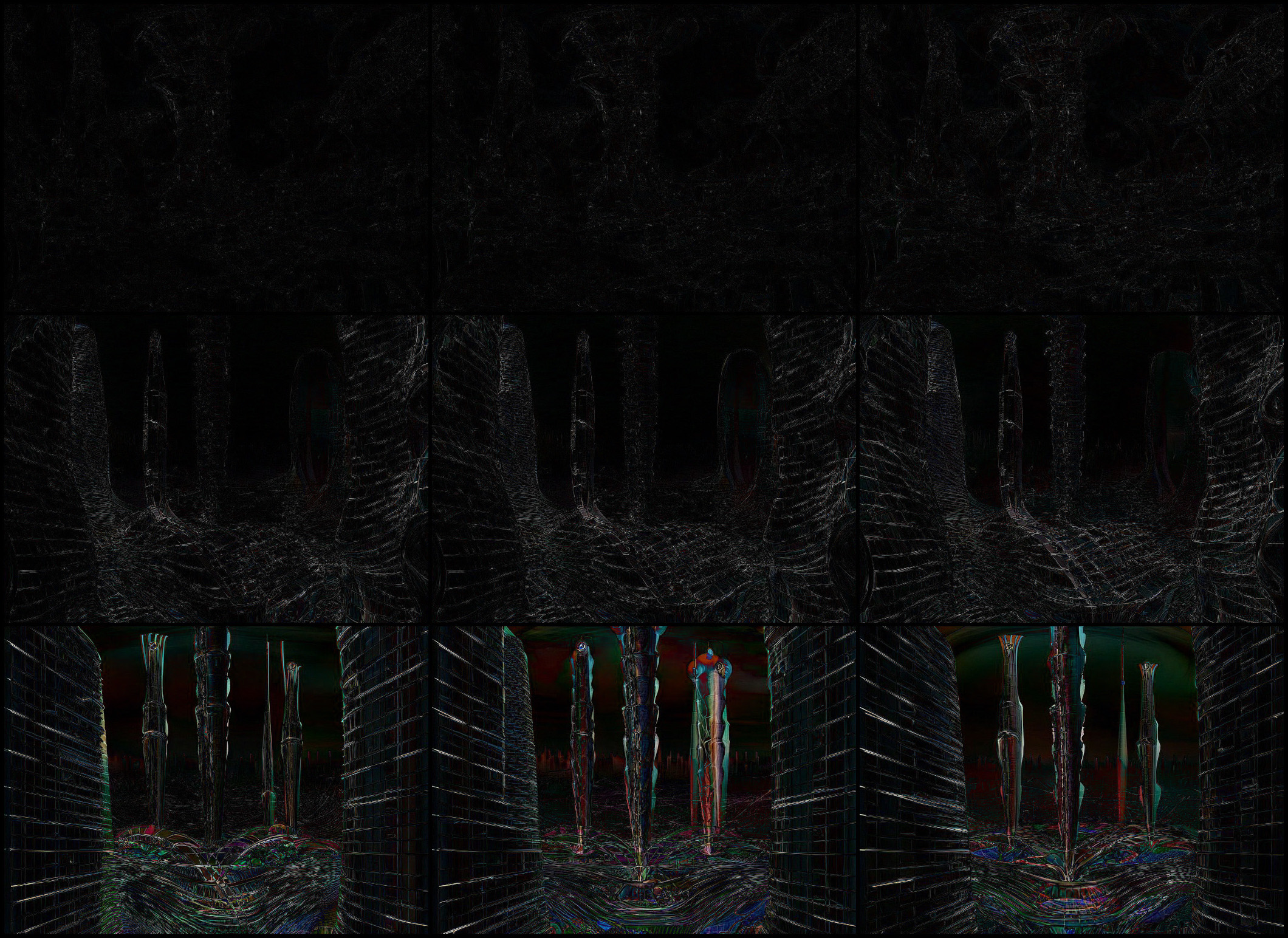
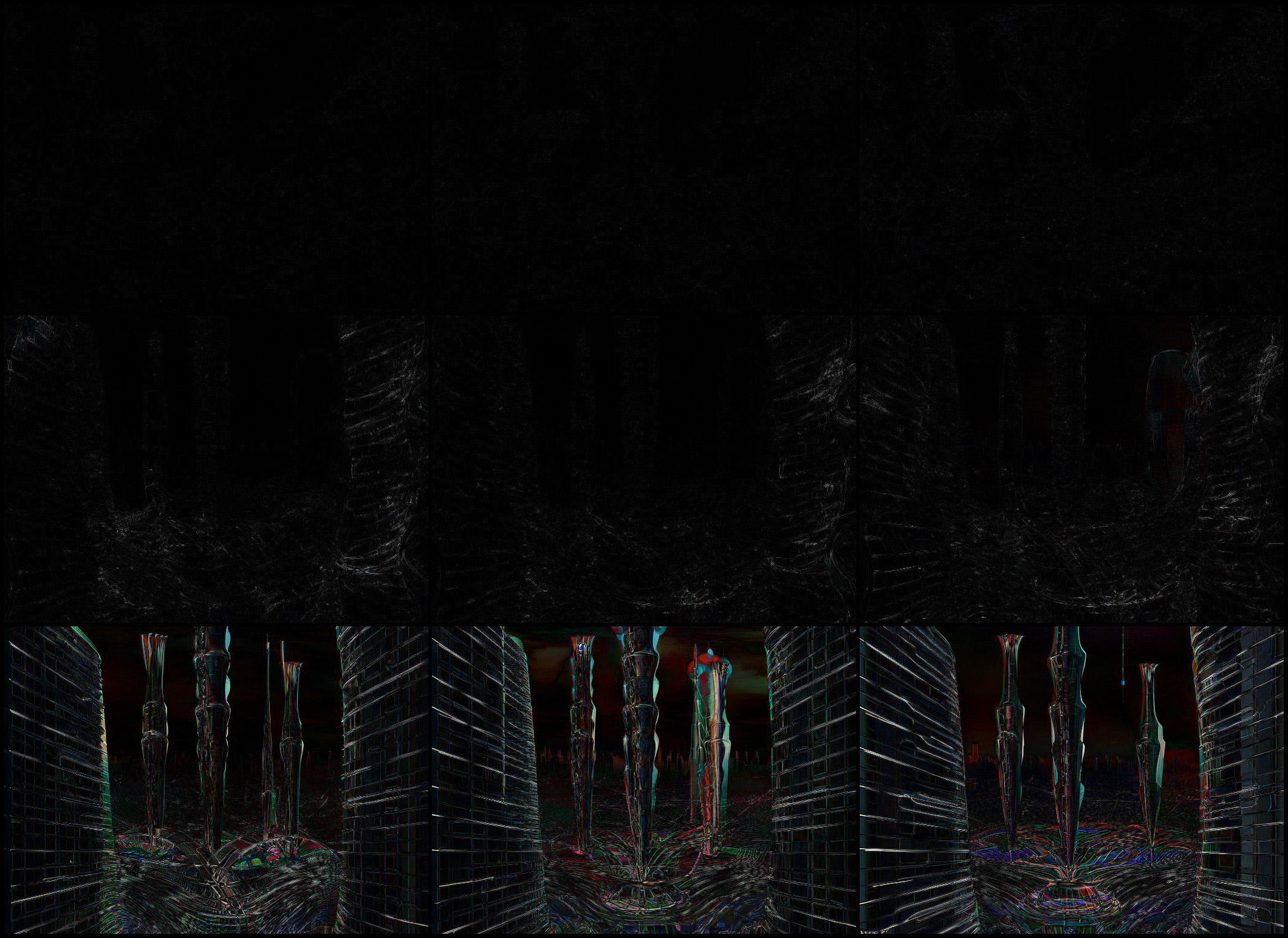
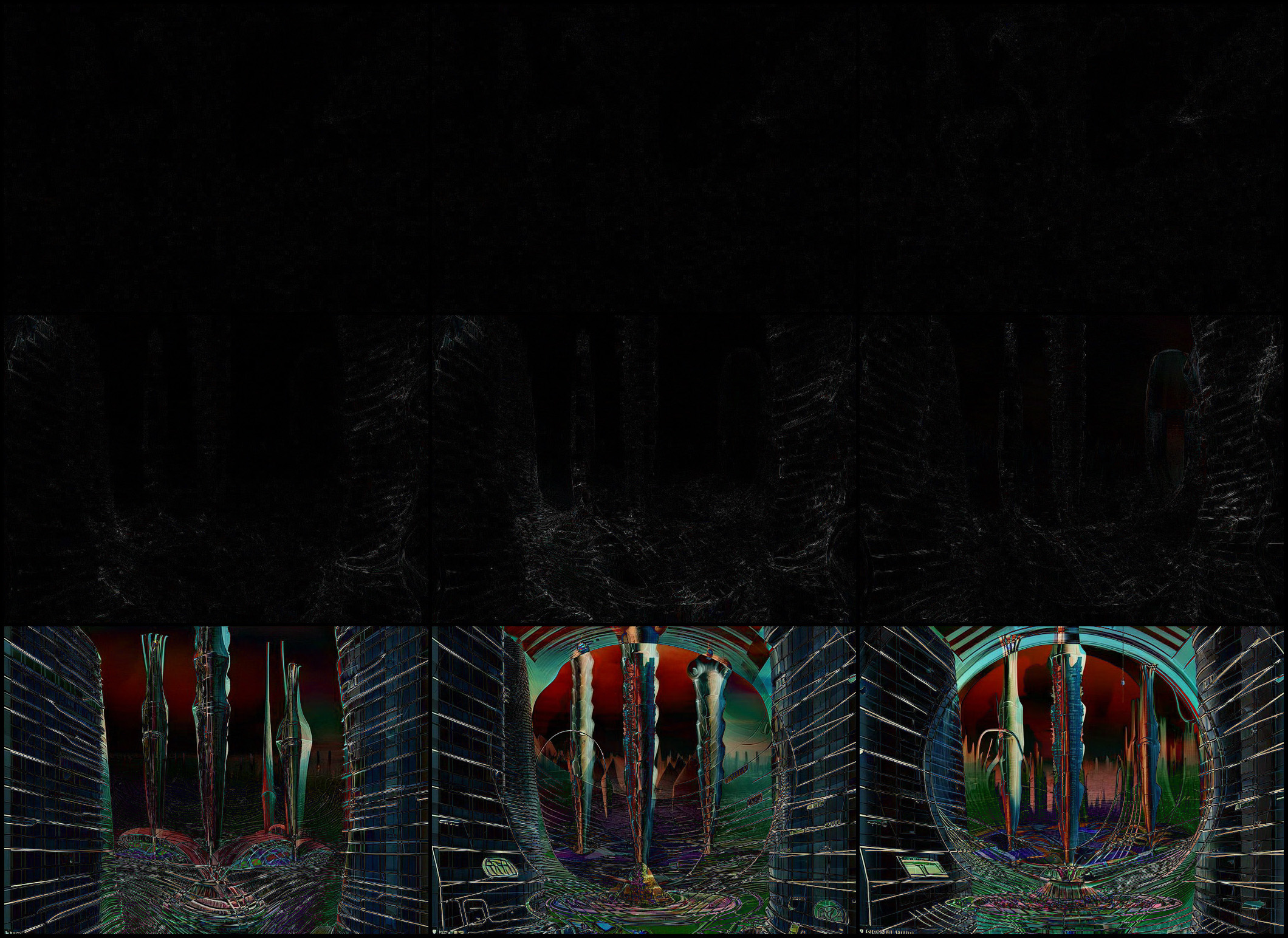
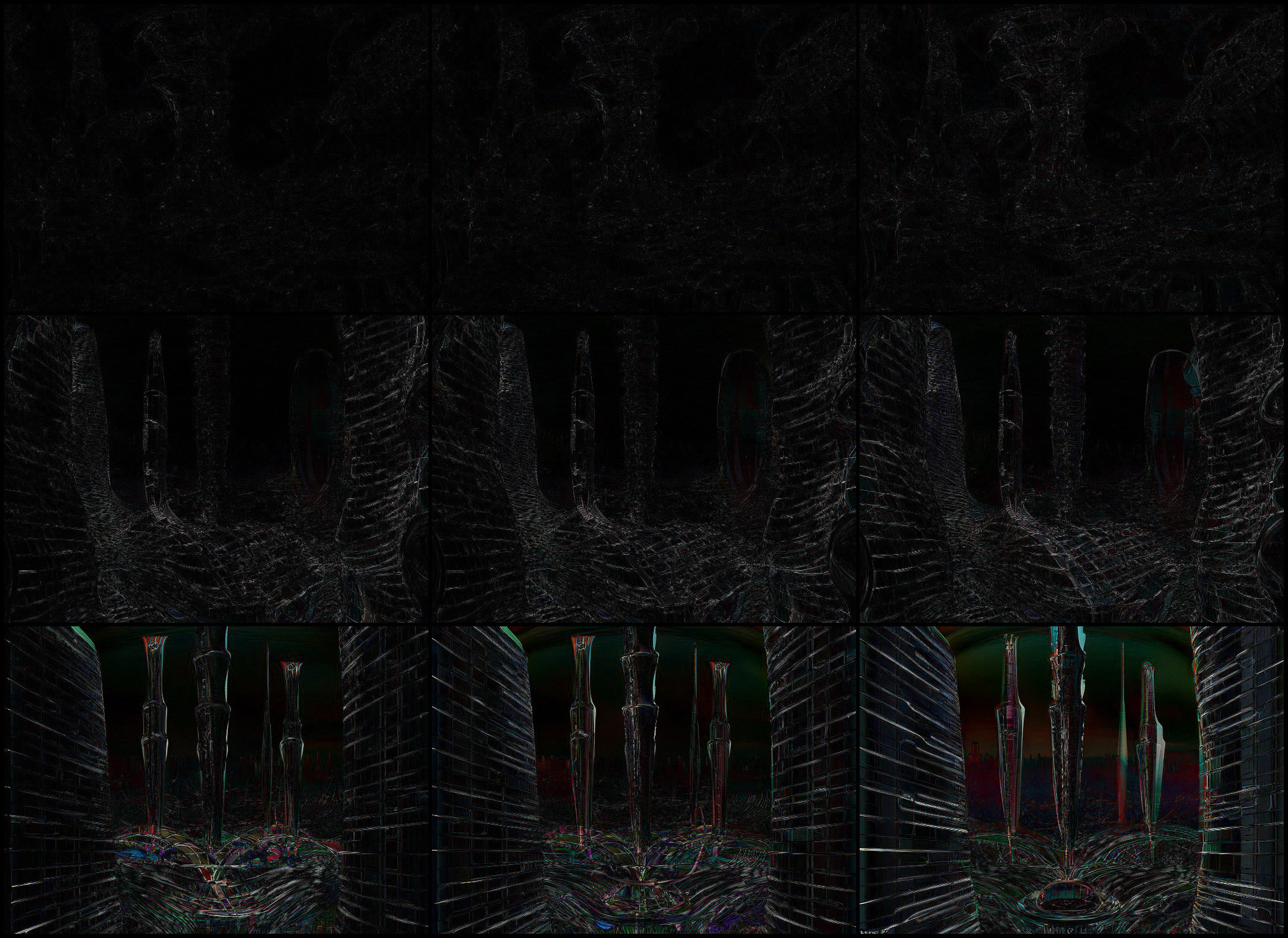
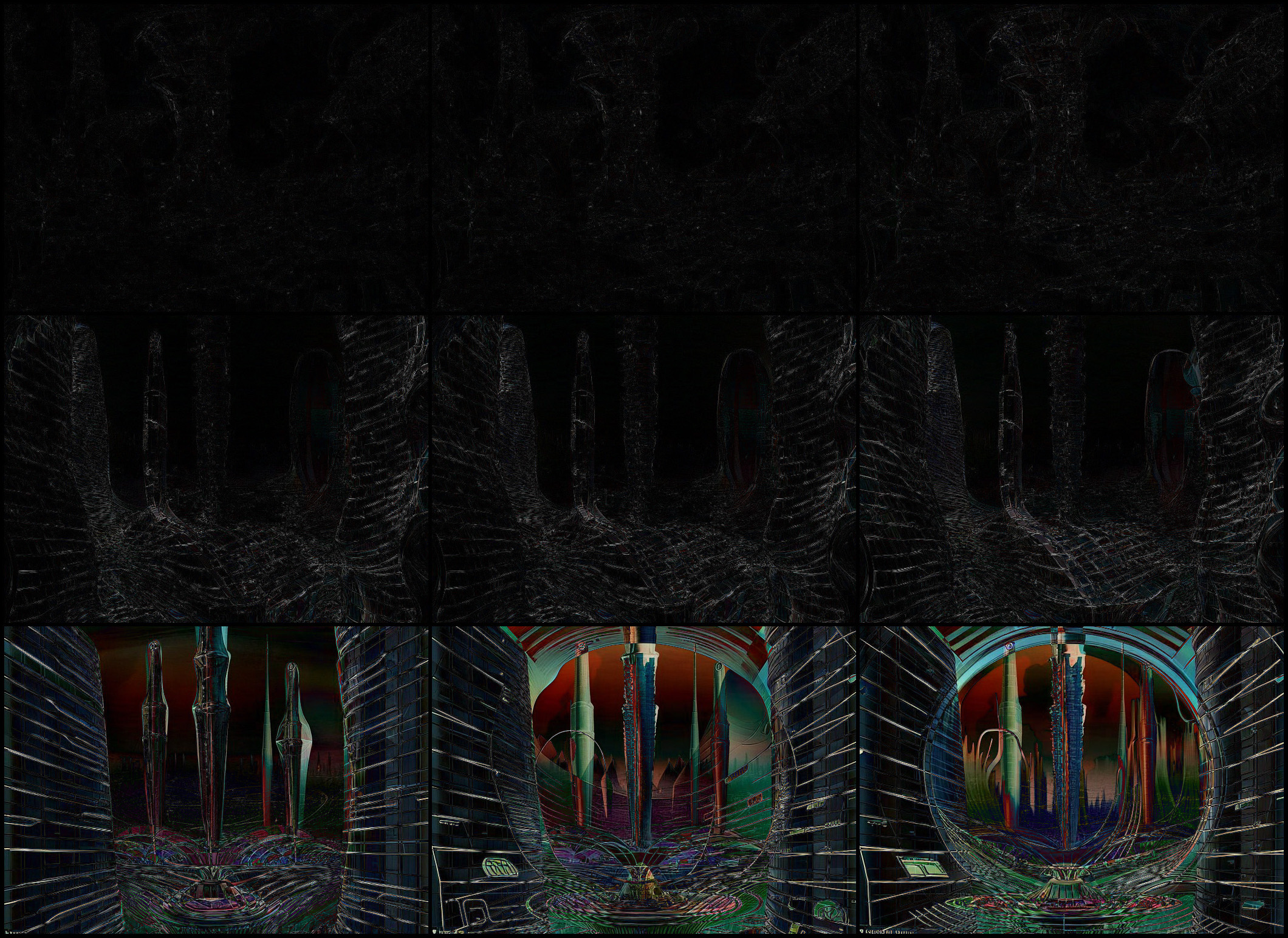
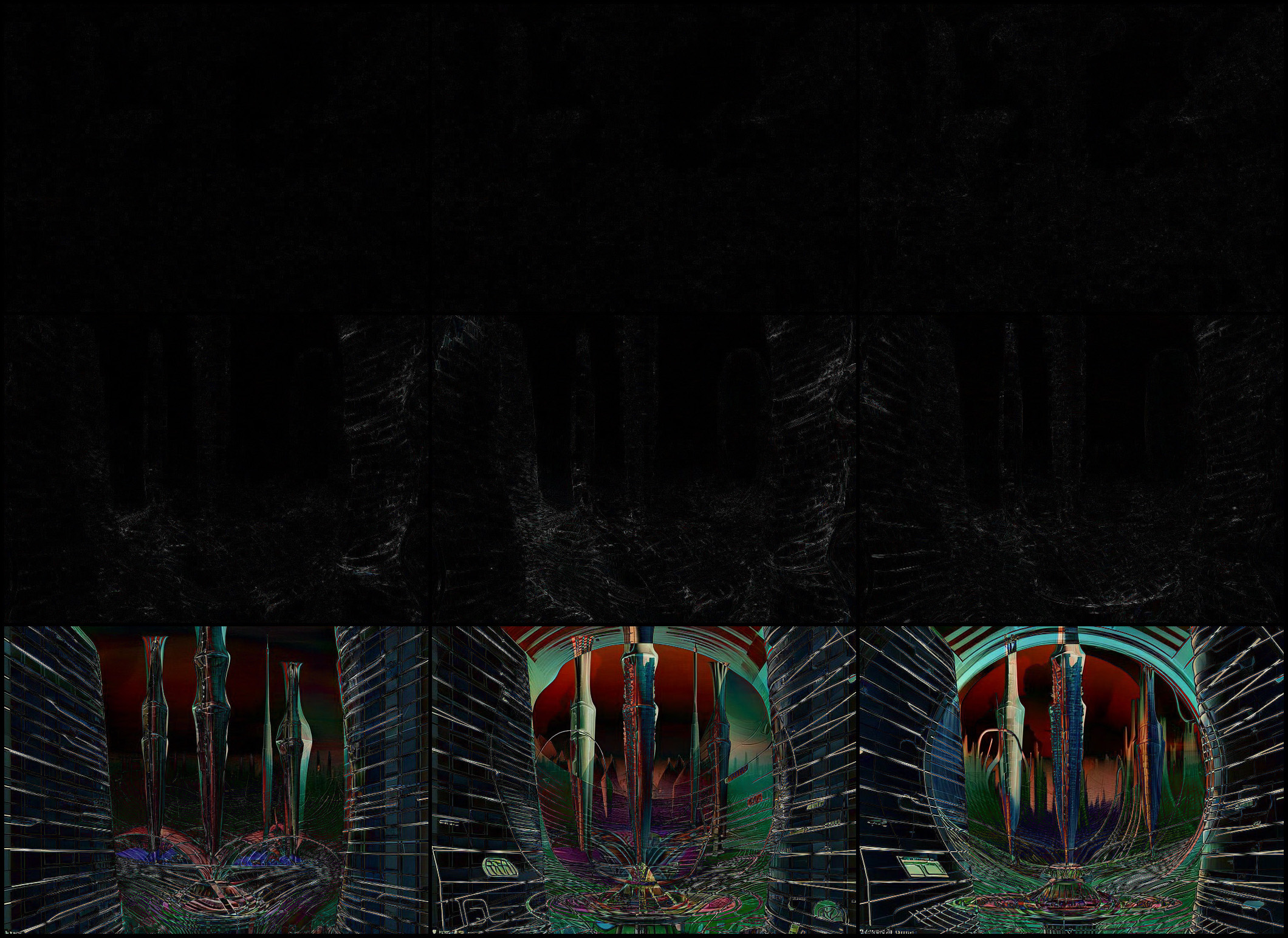
Looks like the biggest differences are found when comparing any others to the K_LMS sampling method.
Conclusions
- K_LMS and K_DPM are very similar
- K_HUEN and K_EULER are also similar
- ANCESTRAL versions of K_DPM and K_EULER are functionally identical
TL;DR
To the question of “does it matter which one you use?” the answer is probably no.
Currently which sampler to select is the least significant part of using Stable Diffusion to make AI-generated art on NightCafe.
Nice work dude! much appreciated.
LikeLike
Thanks buddy!
LikeLike